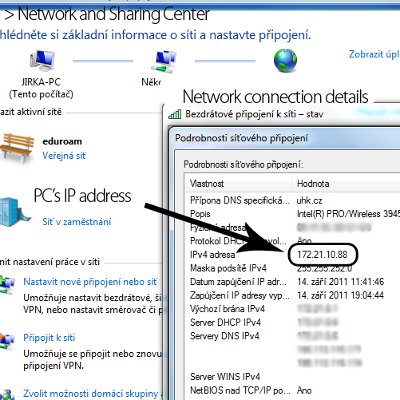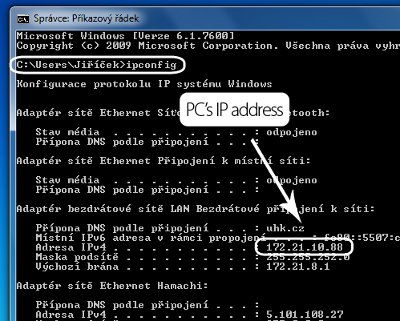Our motto & search engine
Page content
Wi-Fi Tutorial
Step 1
Download the Server to your computer.
Step 2
Join the network cable or turn on Wi-Fi on the PC.
Step 3
Extract the downloaded file and launch Remote PC Server.jar (or *.exe).
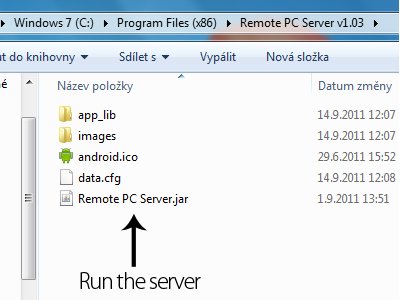 |
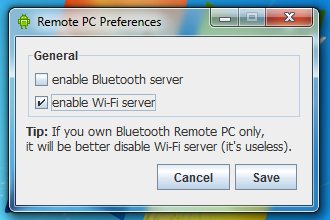 |
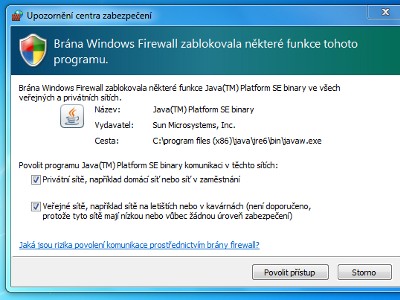
|
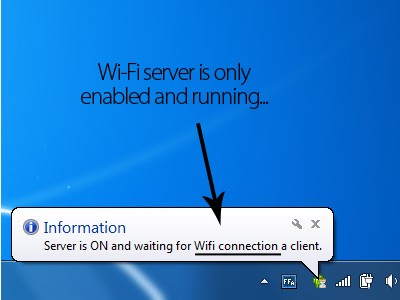 |
Step 4
Get the computer's IP address. The PC and your Android device must be in the same LAN network
![]() .
.
Step 5
Run the application in your mobile. If you have not installed the app yet, you will find BT Remote PC or Remote PC on Google Play. Choose Wi-Fi connection −> type your detected IP address and confirm −> wait for connection.
If you have still any questions, go to our support page and we will try to help you with solving the problem. But please be patient…